How website builders can use free tools to improve business exposure online.
There is no issue on how modest a person wants their website to be because businesses need web exposure. Maybe the business owner does not know how to use website builder tools and realistically speaking, not everyone knows how to do that. Hiring website designers can be very expensive. Fortunately, it is not necessary that everyone know everything about programming for the website to look respectable and credible. There are a lot of affordable and free tools that do their job well.
Before proceeding, website owners need to know what they want for their business, the functionality and goals of yours website. Once there is a concrete idea, even the free services can serve as a guide. Aside from this, you are going to find a lot of options if you want to synchronize your website with social media like Facebook, Youtube, Twitter, and Paypal.
Shopify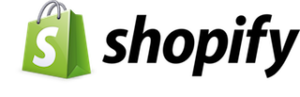
If you require the website to serve as an online store, Shopify is a recommended choice. It supports somewhere in the range 325,000 online stores currently. Apart from this, the pricing plans and features are sufficient if the person owns a small business or a big one. Shopify has a lot of themes and templates that people can choose from so they can create the website based on what they want. If you think that in the future you will need something more, you can look for a professional to help you out.
Weebly
Weebly is a favorite of website builders who like template-based tools. Weebly is simple to use, looks clean, and has a lot of customization options. There are drag and drop features meant for adding texts, images, and elements found on the sidebar. However, Weebly only allows you to put elements into chosen areas of the page. Which can be limiting.
The limited options for customization also enable users to easily become familiar with the platform compared to others on the list, without considering which of the themes users like. Furthermore, Weebly allows the user to put maps and download the entire website in a ZIP file if you want the information to go on a standard web service.
Even if the site does not have the best tools for image-editing, it allows you to place audio and video content on your page, with tools you can use within their interface. Weebly also has an iPad app that allows you to build the website on the go.
It is free and you have unlimited storage, but make sure the files are under 10MB.
Jimdo
If you are looking for a website builder tool that allows you to use it for free without features being compromised, Jimdo is a good option. All of the plans have everything you need to make a professional website powered by HTML-5. This includes templates, Google Maps, galleries, and a lot of storage. You will not have a hard time creating your website and everything will come together. Additionally, you can increase the features of the services by paying $5/month to get your own domain, SEO, widgets, online store, statistics, and widgets.
Wix
This is one of the most popular website editors. That allows you to use blank canvas, which means that you can put any element on the website. This one sounds good, but it is more for the complex user and can lead to confusion. Fortunately, based on its users, offers the best for those that prefer a blank canvas. It is because here you will find a lot of same tricks and effects you would find on more expensive websites. For instance, adding text to an element that will give it motion, which other website builders do not have due to the constraints of the template aspect of their design.
If you think the Wix interface is too messy for your liking and interrupts your website design flow, Wix now has a small arrow that lets you temporarily remove the menus so you can see your website in preview mode without any distractions. The good thing about Wix, even if others find it a bit overwhelming, is the flexibility it boasts. Users who want to control all aspects of their website will find this useful.
Yola
Yola makes it simple for you to create a basic website design by having templates readily available for you to choose from and fill out. When you have your outline completed, the site can be polished using the editing tools. The website can be integrated with third-party services like Paypal and Google Maps. You can also link it with Flickr if you need photo sharing and Picnik for editing them.
There are many options available when it comes to getting your website up and running. Nothing beats the flexibility and ability of a professional website developer. But for those business owners who are watching cash flow carefully, these website builders are a good starting point in the beginning.
